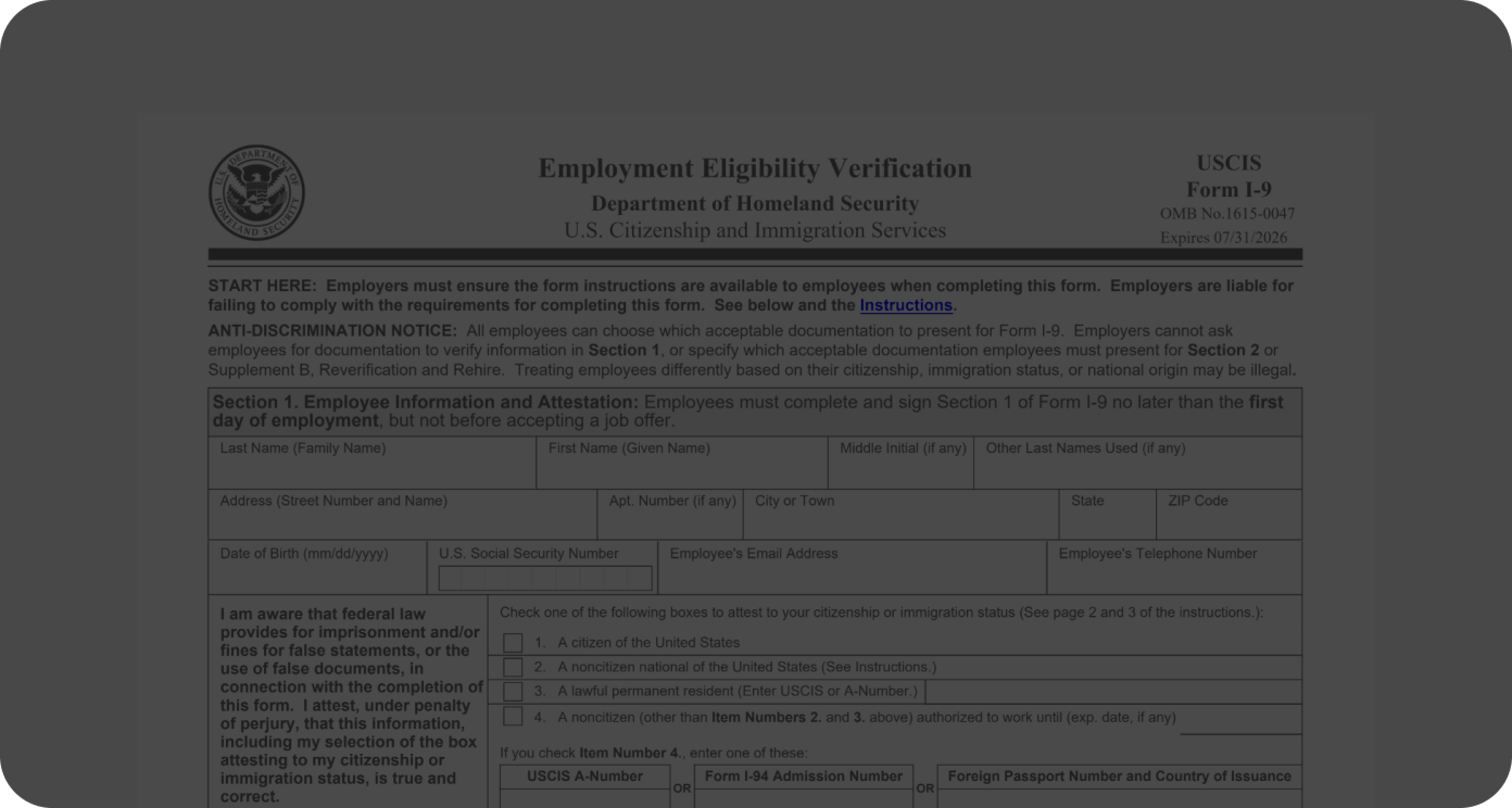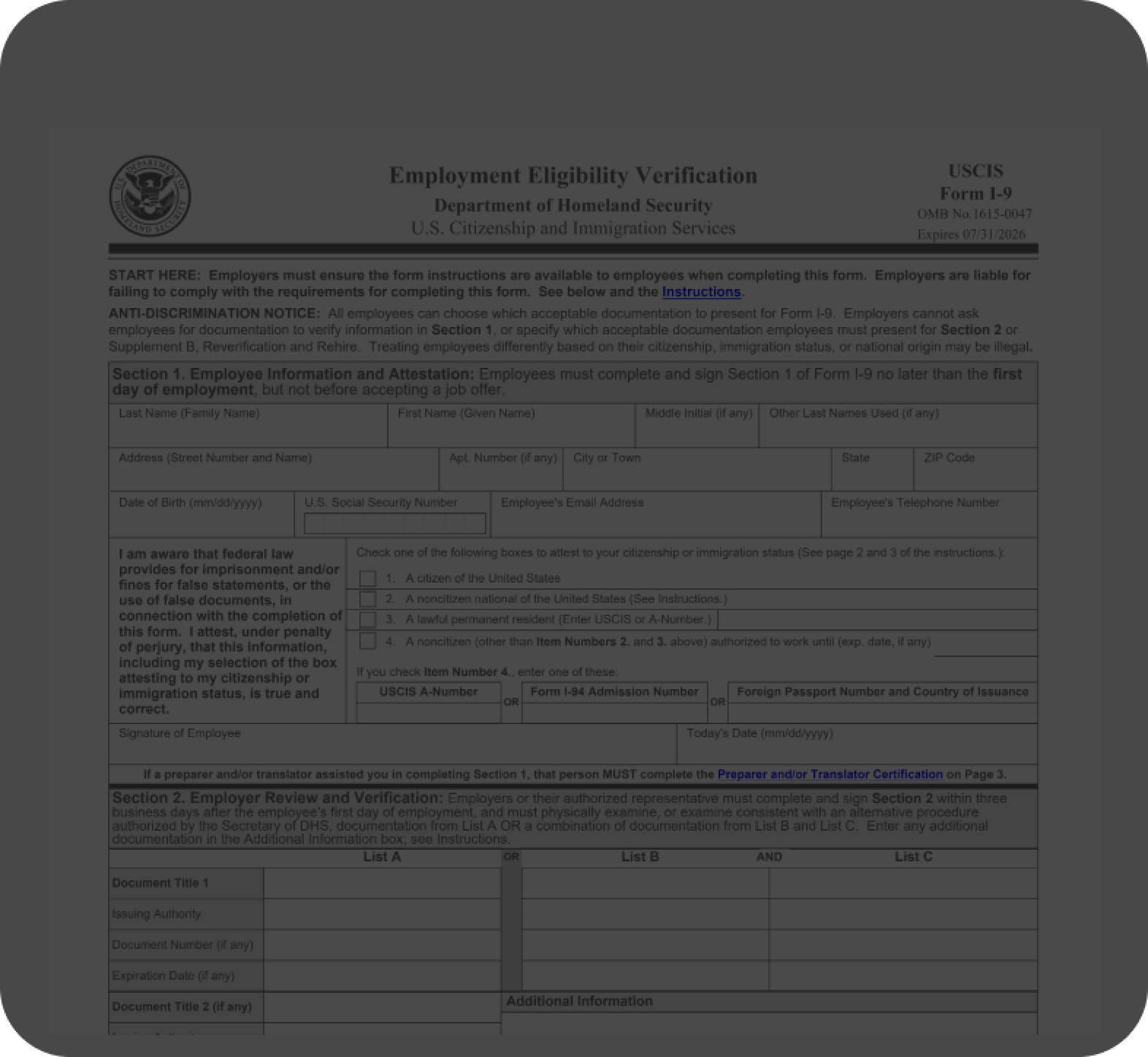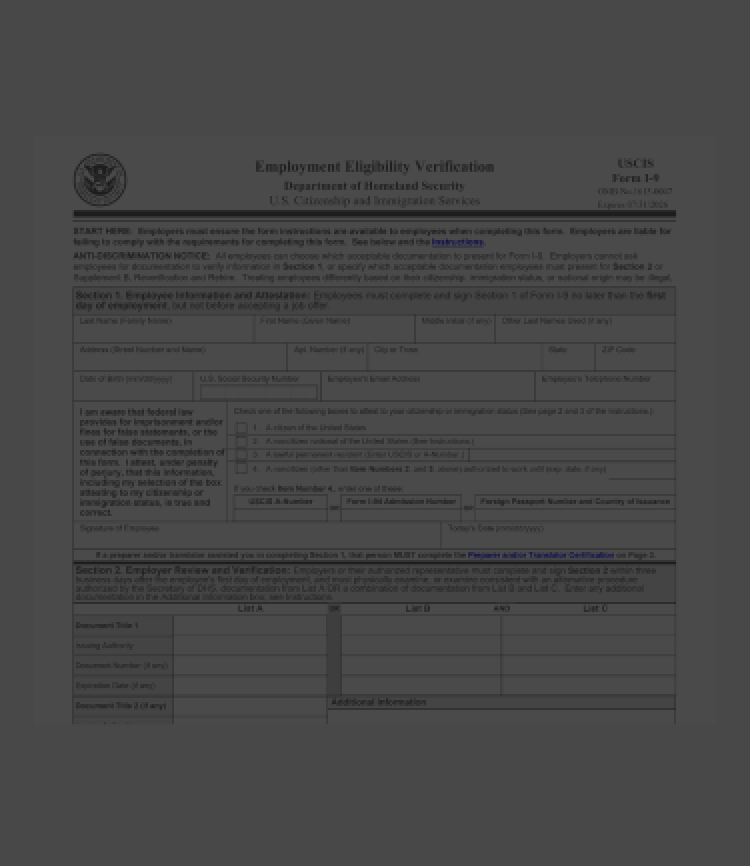Easily complete an I-9 employment eligibility verification form
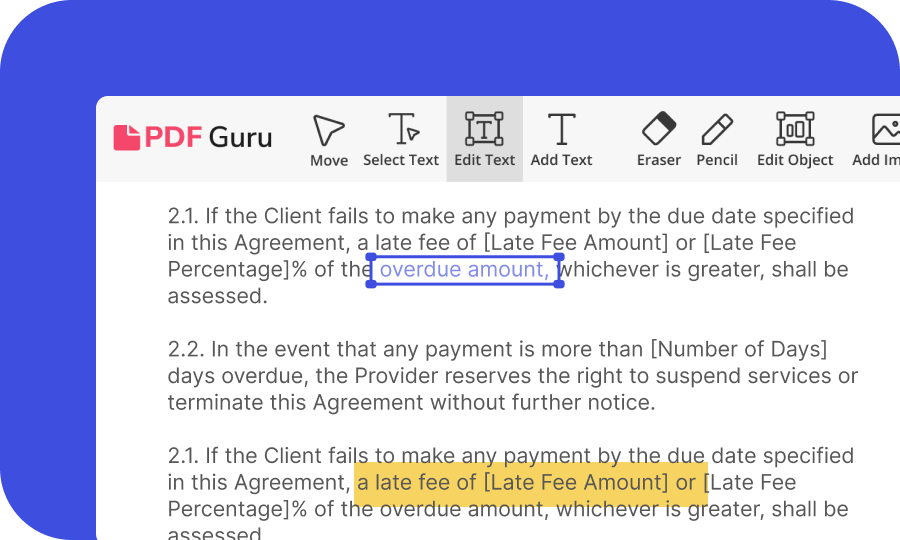
Fill out Section 1
Use our PDF tool to add your personal information and contact info to a fillable form I-9.

Sign and date it
Add your electronic signature to the form along with the current date, right from your device.

Share it with your employer
Download, print, or email your completed I-9 form for your employer to review & verify.
What is an I-9 form used for?
The I-9 form, also known as the Employment Eligibility Verification Form, is used by employers to verify an employee's identity and work authorization status for employment in the United States. The form was developed by the US Citizenship and Immigration Services (USCIS).
The purpose of the I-9 employment verification form is to ensure that employers hire only individuals who are legally authorized to work in the country. They are required to complete this form for every employee hired after November 6, 1986, regardless of their citizenship status.
The form I-9, fillable by two parties, contains sections where employees must provide their personal information. You can use PDF Master to add all these details with ease. We've created a readily editable I-9 form for your convenience.
The employee must then present the form along with valid papers proving their identity and eligibility to work. This can be a passport, driver's license, or Social Security card — more on this later. The employer is responsible for reviewing these docs and determining their authenticity.

List of documents for I-9 verification
- 1List A — Documents that establish both identity and employment authorization.
- 2List B — Documents that establish identity only.
- 3List C — Documents that establish employment authorization only.
As we've mentioned earlier, according to I-9 requirements, employees must prove both their identity and employment authorization. This means that they must provide either one document from List A or one document from List B, and one from List C.
Obviously, if you're using PDF Master to fill and sign the I9 form online, you would probably like to cut the paperwork. If so, it is more convenient to provide one A document with your fillable employment verification form instead of collecting two. This can be a US passport or passport card, a permanent resident card (Green Card), or a foreign Passport with an I-551 stamp or attached I-94 form. To see the full list of acceptable docs, please read the I9 form instructions.
All these papers have specific requirements and limitations, and employers must carefully review them to ensure compliance with the I-9 verification process. By ensuring that the documents are presented and verified, employers can fulfill their legal obligations and maintain a workforce that is authorized to work in the US.
Who needs to fill out an I-9?
In the United States, the law makes the I-9 form fillable for all employees. It applies to both citizens and non-citizens who are working or will be working in the US. Employers are responsible for ensuring that all new hires complete this form within three days of starting employment. Failure to comply with the I 9 requirements can result in penalties for both employers and employees. It is crucial for individuals to understand the importance of completing this form accurately and promptly to avoid any legal complications in their employment status.
How to fill out I-9 forms correctly
Click the Fill Form button under this section
In the Editor window that opens, complete the fillable I-9 form (only Section 1 for employees)
Sign the PDF and insert the current date
Download and send your employer the form along with acceptable documents



Fill out the I-9 Form in Seconds
It has never been easier or fasterFrequently asked questions
Can I sign the I-9 form electronically?
Does I-9 need to be updated yearly?
Who can be an authorized representative for I-9?


PDFMaster.app and our partners use cookies. By using this site you agree to our use of cookies as described in our Privacy Policy and Cookie Tracking Policy